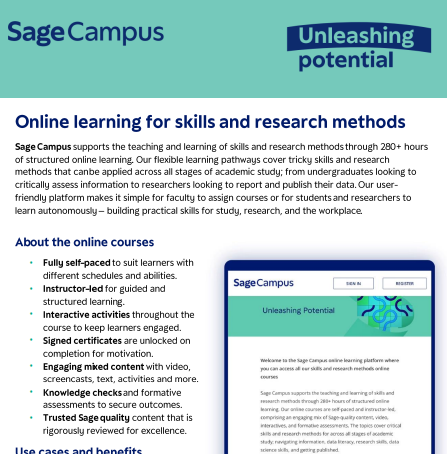Discoverability Checklist
Library resources
Discoverability Checklist
Library resources
discoverability checklist
This resources page hosts promotional assets institutions can use to promote their Sage Campus trial or subscription to their students, staff and faculty to encourage usage. Get started by downloading our discoverability checklist below and always ensure you’re directing your users to the Sage Campus platform: classroom.sagepub.com.
Brochures & Flyers
Brochures & Flyers
Brochure & flyers
There are currently 280+ hours of online courses on the Sage Campus platform. Our brochure presents in more detail all current 37 courses, platform features and roles and learning style. For a more brief format, check out our flyers.
Subject maps
Subject maps
Subject Maps
Download our handy subject maps to drive usage of Sage Campus at your institution. Each subject map contains hand-picked modules across a range of academic goals - from becoming a critical thinker to using digital sources with confidence.
User guides
User guides
user guides & Training sessions
There are three different types of accounts on Sage Campus that users at your institution can get depending on their role. View and share the guides for each type of user below.
For students, researchers or faculty wanting to register to Sage Campus to take the courses for their own learning.
For faculty or instructors needing a Cohort Assigner role on Sage Campus which enables them to assign courses to students and researchers.
For librarians or administrators who need an Institutional Administrator account on Sage Campus to see usage across their institution.
The LibGuide offers librarians, faculty/instructors, and students/alumni support on using the courses and platform features within the Sage Campus resource.
Register for a live session with a Sage trainer to learn more about your digital library resources:
January 4, 10:00 a.m. PT/12:00 p.m. CT/1:00 p.m. ET. Click here to register.
February 1, 10:00 a.m. PT/12:00 p.m. CT/1:00 p.m. ET. Click here to register.
March 7, 10:00 a.m. PT/12:00 p.m. CT/1:00 p.m. ET. Click here to register.
Check the full webinar schedule.
Questions? Contact the team at Engagement@sagepub.com
Digital banners
Digital banners
digital banners
Download our usage driving JPEGs that you can add to your library website, LMS/VLE, or use on your social media channels to promote Sage Campus as a resource at your institution. Always ensure you’re directing your users to the Sage Campus platform at the following URL (or your institution’s EZProxy URL): classroom.sagepub.com.
Download the zip-file of Sage Campus usage driving digital banners to promote your access to Sage Campus.
Download the zip-file of course-specific digital banners for all Sage Campus courses to promote specific courses.
Email templates
Email templates
Email & Social Media templates
Download some handy email templates you can send to your faculty/instructors and students/researchers at your institution to promote your institution’s access to Sage Campus. You can amend the templates to fit your chosen authentication method for your institution - i.e. to include your unique EZProxy link if that’s how your access is set up.
Email templates for promoting a trial to Sage Campus
Email templates for promoting subscription/purchase of Sage Campus
Social Media Templates for promoting Sage Campus within the Institution
Get in touch
Get in touch
get in touch
If you have any questions or issues with access control, please contact the Sage support team at: onlinesupport@sagepub.co.uk.
If you need any support, check our knowledge base for answers to FAQs or to raise a new support ticket and one of the team will be in touch to help.
If you would like to discuss your institution’s subscription or need extra training for your institution, contact your local business development representative:
North America: zahra.hills@sagepub.com
EMEA: sdrepigeum@sagepub.com
APAC: SAPCampus@sagepub.co.uk